http://blog.laksha.net/2008/09/no-visual-studio-template-information.html?showComment=1234405860000
I am facing the following issue in my Visual Studio 2008. When I try to Create new website or new project it shows following error message.
I am facing the following issue in my Visual Studio 2008. When I try to Create new website or new project it shows following error message.
“No template information found. See the application log in Event Viewer for more details.
To open Event Viewer, click Start, Click Control Panel, double-click Administrative Tools, and then double-click Event Viewer.”
And then it show the new project screen without bunch of things:
Event log display following warning:
The global template information is out of date. Regenerate the templates by running 'devenv.exe /installvstemplates' or reinstalling the application. Note: corrective action requires Administrator privileges.
Things to try:
Run devenv /installvstemplates as suggested in Event Viewer.
Then Run devenv /resetsettings.
Then Run devenv /resetsettings.
If this do not help then try to run Visual Studio Repair using program & features (Install/Unstall).
Temporary Fix: Manually copy the templates
FROM
“<VisualStudioInstallDir>\Common7\IDE\ItemTemplates”
TO
“My Documents\Visual Studio 2005\Templates\ItemTemplates”.
“<VisualStudioInstallDir>\Common7\IDE\ItemTemplates”
TO
“My Documents\Visual Studio 2005\Templates\ItemTemplates”.

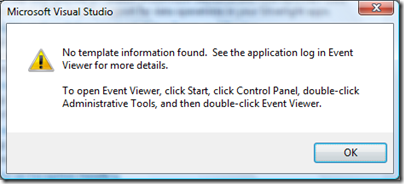
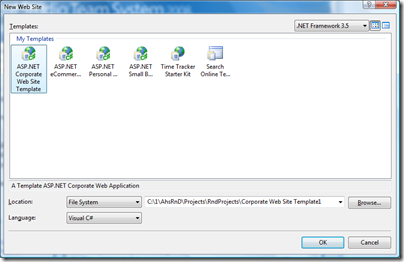
No comments:
Post a Comment